Elixir releases with multi stage Docker builds
If you’ve worked with Elixir for the last couple of years, you might be familiar with OTP releases, what they are and how to generate them using libraries or tools such as Distillery. Since Elixir version 1.9, releases are now part of the core language and in this post, we’ll explore how to create one inside a Docker container using multi-staged builds.
First lets remember what an OTP release is, from the Erlang docs:
When you have written one or more applications, you might want to create a complete system with these applications and a subset of the Erlang/OTP applications. This is called a release.
So, a release is a single or multiple OTP applications packed as a standalone system which is ready for distribution. On top of that, you can also bundle the Erlang Runtime System (ERTS) so your release can run on a target machine without the need of an Erlang or Elixir installation.
When you create a release, you should take into account that it must be build in a machine that matches the target machine. This means that if I build the release on a Linux machine it won’t be able to run on a machine with Mac OS or Windows.
What are the benefits of producing an OTP release instead of running your code in production mode on a server? These are some of them:
- The application is now self contained making its distribution much simpler.
- Application dependencies are already packed in the release, no need to fetch external resources.
- You don’t need to provision a machine with a runtime, we’re batteries included now.
- It’s easier to connect a remote shell to a running release for instrospection.
- Favors explicitness of runtime vs build time configuration.
- You can easily control the BEAM VM flags, to configure how you want to run your application.
Creating the App
In order to showcase Elixir’s releases, first we need to create an application we can work with. I’m assuming you already have Elixir >= 1.9 and Docker installed and running in your machine.
Let’s install the latest Phoenix version (1.4.11 at the time of this writing):
$ mix archive.install hex phx_new
Now lets create the project, on the path of your preference run:
$ mix phx.new exrelease --no-ecto
Select “Y” when prompted to install dependencies, and then type the following.
$ cd exrelease
$ mix phx.server
If everything goes well, you can visit http://localhost:4000 in your browser
and you’ll find the Phoenix homepage:
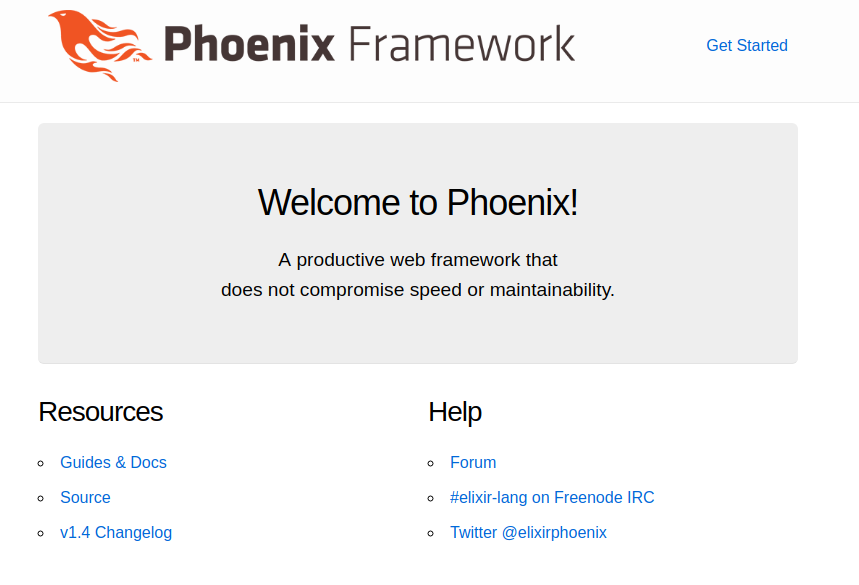
Releasing the App
Now it’s time to create the release, on the application path run:
$ mix release.init
This will generate some files in the rel folder (more on these later). Now we
should configure our release, to do this, create a config/releases.exs file,
this file an path is the default and will include its own runtime configuration.
Add the following to this file:
# exrelease/config/releases.exs
import Config
secret_key_base = System.fetch_env!("SECRET_KEY_BASE")
app_port = System.fetch_env!("APP_PORT")
config :exrelease, ExreleaseWeb.Endpoint,
server: true,
http: [:inet6, port: String.to_integer(app_port)],
secret_key_base: secret_key_base
The configuration provided in this file should be available at runtime
(when you run the release), unlike configuration found in
config/dev.exs, config/test.exs, config/prod.exs files, which is evaluated at
build-time (when you build the release). As you can see, first we declare some
variables by calling System.fetch_env! function. This function will fetch the
given environment variable or will rise an error if it can’t be found and our
release won’t be able to start.
Notice how we also added the server: true option to our
ExreleaseWeb.Endpoint configuration, this to instruct Phoenix to start our
endpoint.
Since we’ll be fetching our configuration and secrets from this file, you can
safely delete the config/prod.secret.exs file, and remove the following line
from config/prod.exs:
import_config "prod.secret.exs"
Its important to understand that we are still using the config/prod.exs file
to configure build-time options like ExreleaseWeb.Endpoint and other
dependencies for production.
To generate the first release and serve it, go to the project’s path and run the following in your terminal:
$ mix phx.digest
$ MIX_ENV=prod mix release
$ APP_PORT=4000 SECRET_KEY_BASE=$(mix phx.gen.secret) _build/prod/rel/exrelease/bin/exrelease start
The first command will prepare your CSS, JavaScript and other assets for production.
The second one will create a release for the prod environment, if you go to
the _build/prod folder, you’ll notice it contains a rel folder inside: this
is where our release lives. The third and last command, is setting our runtime
environment variables, notice that here we are generating the secret key by
running the Phoenix generator mix phx.gen.secret, and then we start the
release. If you go to http://localhost:4000 you should see the same Phoenix
landing page, this time served completely by our release.
Things to consider
Lets make a quick parentheses here, I’ve you’ve been working with Elixir for some time you might have noticed some libraries or apps use Module attributes as constants. Lets look at an example:
defmodule MyModule do
@my_constant Application.get_env(:my_app, :my_configuration_constant)
# Rest of module...
end
Do you notice why this wont work with our release? Exactly! Module attributes are set at compilation time, but since our environment variable is set at runtime it doesn’t yet exist when we generate the release, so this approach won’t work for us.
What can we do instead? Fortunately it’s easy to solve it by generating a private function that will return the same constant from configuration:
defmodule MyModule do
defp my_constant, do: Application.get_env(:my_app, :my_configuration_constant)
def return_constant do
my_constant()
end
end
Now that we’re aware of this, we shouldn’t have any issues.
Dockerizing the release
To build the real release we’re going to user Docker, since we’re interested
in running our containerized application in a cluster of Linux machines. We’ll
use a multi-stage Dockerfile.
Add a Dockerfile to the root of the project and copy the following:
# ===========
# Build Stage
# ===========
FROM elixir:1.9 AS builder
# Set environment variables for building the application
ENV MIX_ENV=prod \
LANG=C.UTF-8
# Install Hex and Rebar
RUN mix local.hex --force && mix local.rebar --force
# Install Node 12.x and other dependencies
RUN curl -sL https://deb.nodesource.com/setup_12.x | bash -
RUN apt-get update && \
apt-get install -y --no-install-recommends \
apt-utils nodejs postgresql-client && \
rm -rf /var/lib/apt/lists/*
# Create the app build directory
RUN mkdir /app
WORKDIR /app
# Fetch and compile Mix dependencies
COPY config ./config
COPY mix.exs .
COPY mix.lock .
RUN mix deps.get --only $MIX_ENV
RUN mix deps.compile
# Build assets
COPY assets ./assets
RUN cd assets && npm install && npm run deploy
RUN mix phx.digest
# Build project
COPY priv ./priv
COPY lib ./lib
RUN mix compile
# Build Release
COPY rel ./rel
RUN mix release
# =========
# App Stage
# =========
FROM debian:stretch-slim AS app
ENV MIX_ENV=prod \
LANG=C.UTF-8 \
PORT=4000
# Exposes port to the host machine
EXPOSE $PORT
# Set dirs not available in stretch-slim package, needed for postgresql-client
RUN seq 1 8 | xargs -I{} mkdir -p /usr/share/man/man{}
# Install stable dependencies that don't change often
RUN apt-get update && \
apt-get install -y --no-install-recommends \
postgresql-client openssl && \
rm -rf /var/lib/apt/lists/*
# Copy the build artifact from the builder stage and create a non root user
RUN useradd --create-home app
WORKDIR /home/app
COPY --from=builder /app/_build .
RUN chown -R app: ./prod
USER app
# Run the release
CMD ["./prod/rel/exrelease/bin/exrelease", "start"]
The first stage will be the builder stage, here we install Elixir from the
official image, at the time of this writing the latest is elixir:1.9.4, then
we provide some steps to follow, you can get a grasp of whats going on from the
comments before each section.
After the build stage, we need to create the application container, the next stage will do so. The new stage will be based on Debian (the official Elixir image is too), because we have the Erlang Runtime System (ERTS) bundled in the release, we don’t need Erlang or Elixir anymore in this step. This will allow us to have a much smaller image size.
Notice that we also installed postgresql-client, a lib needed by postgrex,
so if you intend to use Ecto, you’ll probably need it.
We should probably add a .dockerignore file too:
# Git data
.git
# Elixir build artifacts
_build
deps
# Node build artifacts
assets/node_modules
# Tests
test
# Compiled static artifacts
priv/static
With our new Dockerfile, go ahead and build the application image by running
the following from the project’s path:
docker build -t exrelease .
If everything goes well and you run docker images you should see something similar to this:
REPOSITORY TAG IMAGE ID CREATED SIZE
exrelease latest d585f3effd7a 20 seconds ago 140MB
elixir 1.9.4 69ef33caf2c7 2 days ago 1.08GB
debian stretch-slim 5c43e435cc11 3 weeks ago 55.3MB
As you can see the elixir image is over 1 GB while our application image
exrelease is about 140 MB in size. That’s a big win from my point of view.
Now, lets launch our new container, in your terminal run:
docker run --name exrelease --publish 4000:4000 --env SECRET_KEY_BASE=$(mix phx.gen.secret) --env APP_PORT=4000 exrelease:latest
If you visit http://localhost:4000 you should see once again the
Phoenix home page, our containerized release is working!
Start Scripts
If you previously worked with Distillery you might remember it provided a
“boot hook”, a feature that allowed to execute commands or run some code
when the app started (eg. run Ecto migrations). Since we’re using mix release
now, we should change the way to accomplish this.
Remember that running mix release.init created some files in the rel folder?
Well, one of these is going to be helpful. rel/env.sh.eex will run whenever our
release starts, here we can call the commands we need.
For now lets asume we have Ecto in our dependencies, some migrations to run, and a helper module that provides our release tasks:
# lib/exrelease/release_tasks.ex
defmodule Exrelease.ReleaseTasks do
@moduledoc false
@required_apps [:crypto, :ssl, :postgrex, :ecto, :ecto_sql]
@repos Application.get_env(:exrelease, :ecto_repos, [])
def migrate do
IO.puts("Running release tasks...")
start_apps()
run_migrations()
stop_apps()
end
defp start_apps do
# Ensure required apps for our tasks are running.
Enum.each(@required_apps, &Application.ensure_started/1)
# Use a pool_size of 2 for Ecto > 3.0
Enum.each(@repos, & &1.start_link(pool_size: 2))
end
defp run_migrations do
IO.puts("Running Ecto migrations...")
Enum.each(@repos, &run_migrations_for/1)
end
defp stop_apps do
IO.puts("Release tasks finished with success!")
:init.stop()
end
end
In order to run this functions, we should modify the rel/env.sh.eex file, at
the end of it add:
if [ "$RELEASE_COMMAND" = "start" ]; then
echo "Starting release tasks..."
./prod/rel/exrelease/bin/exrelease eval "Exrelease.ReleaseTasks.migrate()"
fi
As you can see, we’re using eval when the release is started with the start
command, if you look at the final line of our Dockerfile thats what we’re
doing. We’re passing Exrelease.ReleaseTasks.migrate() to eval, and by doing
that the migrate/0 function will be called everytime our release is started.
Beware, this won’t work until we add ecto_sql to our dependencies, once we do
that, configure Ecto and rebuild our image, we will see the IO lines from the ReleaseTasks
module printed on our terminal when we start the application.
The rel/env.bat.eex is used when generating a release for Windows, and the
rel/vm.args.eex is used to provide any desired configuration VM flags passed to
the BEAM. For more information check: mix release docs.
Conclusions
With Elixir 1.9, we are now able to build releases without the addition of any external dependencies, which in my opinion is a good thing since it creates a standard way to do it. Something I really enjoy is how simple it’s to set build-time vs runtime configuration and variables. All this plus the help of Docker to create lightweight containers and an friendly way to run start up scripts makes application distribution much easier than it used to be.
I just want to thank all the amazing people who put their time and effort to provide this amazing tools. Hope you find this post helpful, and as always, if you have any observation or comment you’re welcome to leave it below.